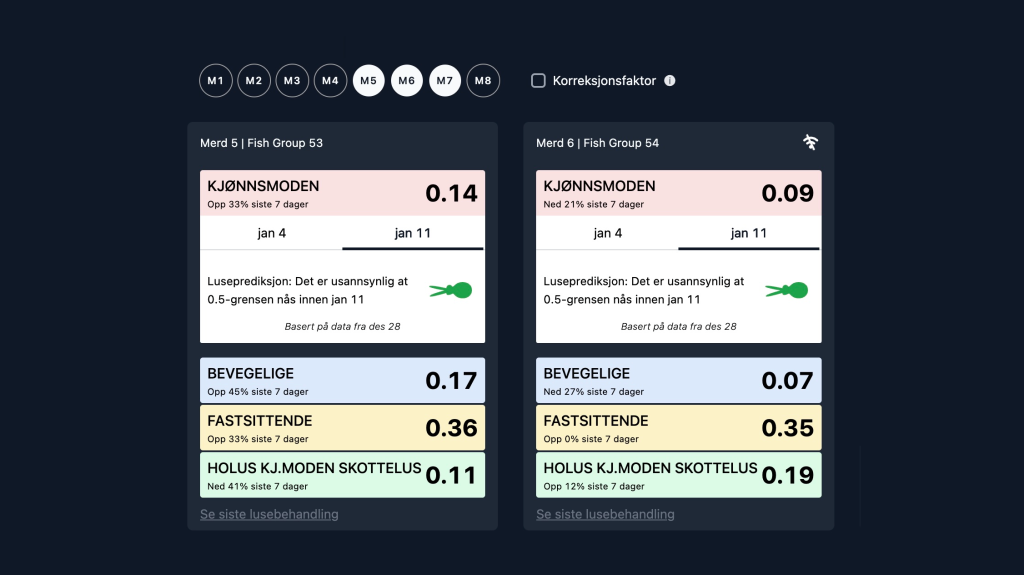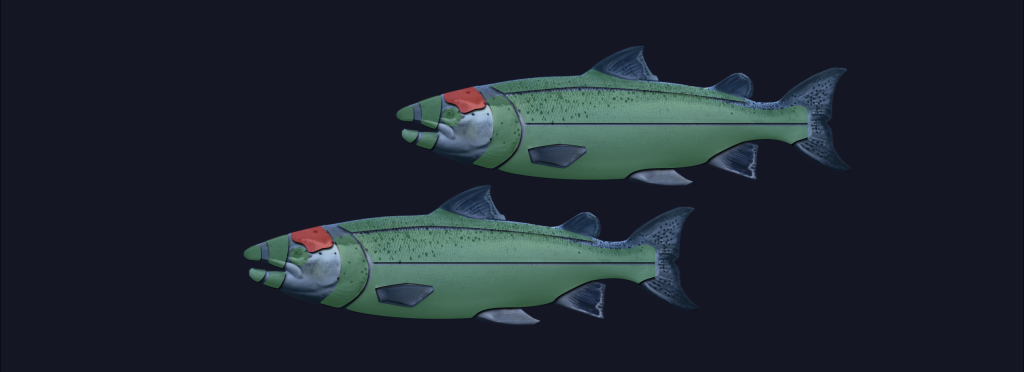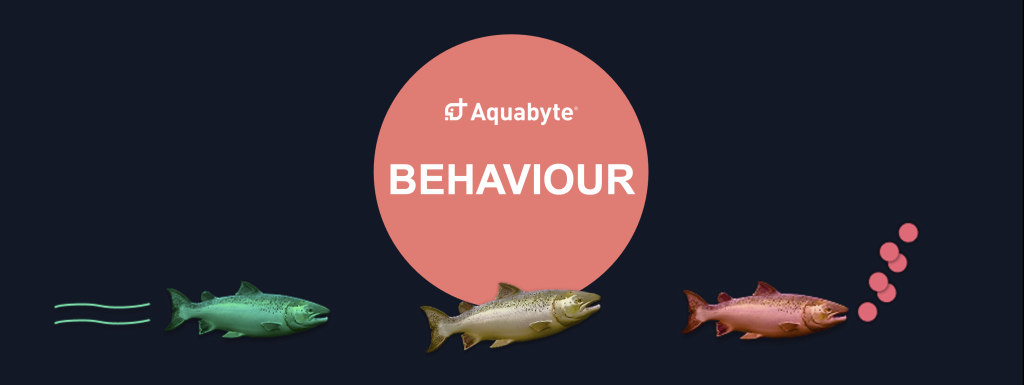When planning a harvest, the Superior rate is a key factor in deciding which pens should be selected and which should be left longer. Choosing the wrong pen could result in significant lost income. Aquabyte provides continuous SUP calculations that help you make the right decisions.
The calculated Superior rate is influenced by the downgrading criteria that have been set. You can define these criteria yourself. The Superior rate can be found in two places in the Aquabyte user portal, WISE Welfare and Harvest report.
WISE Welfare
In WISE Welfare, the calculated superior rate is displayed for each individual pen with an Aquabyte system installed. When choosing a pen, you will see a detailed overview of which fish welfare indicators are positively or negatively affecting the Superior share.
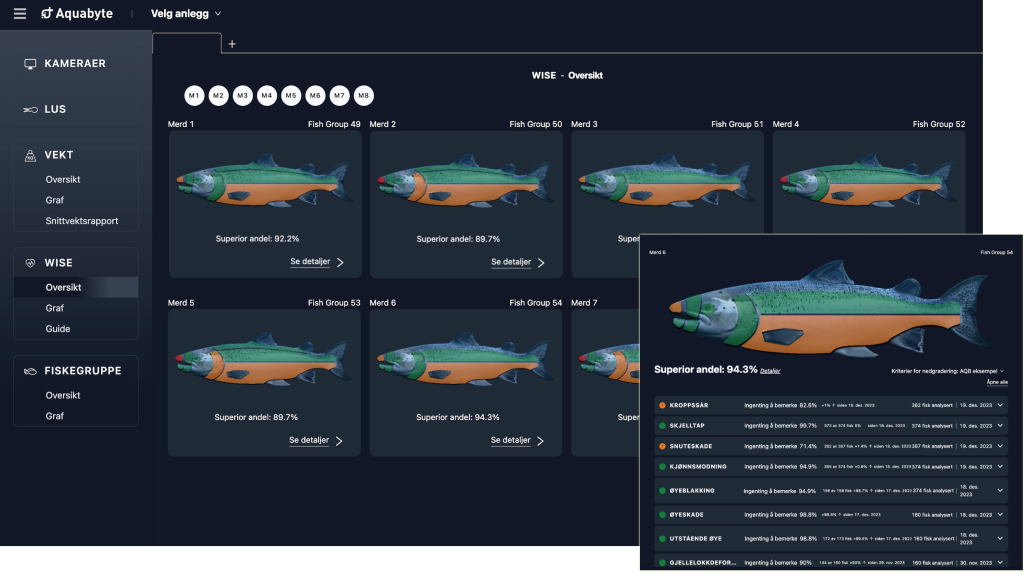
Harvest report
Once you have selected pens to harvest based on the Superior share, you can generate a harvest report in Aquabyte. Harvest reports are generated per pen and display the Superior rate based on the selected downgrading criteria. If you need different sets of downgrading criteria, for example, for different harvest plants, these can also be defined and selected for each individual report.
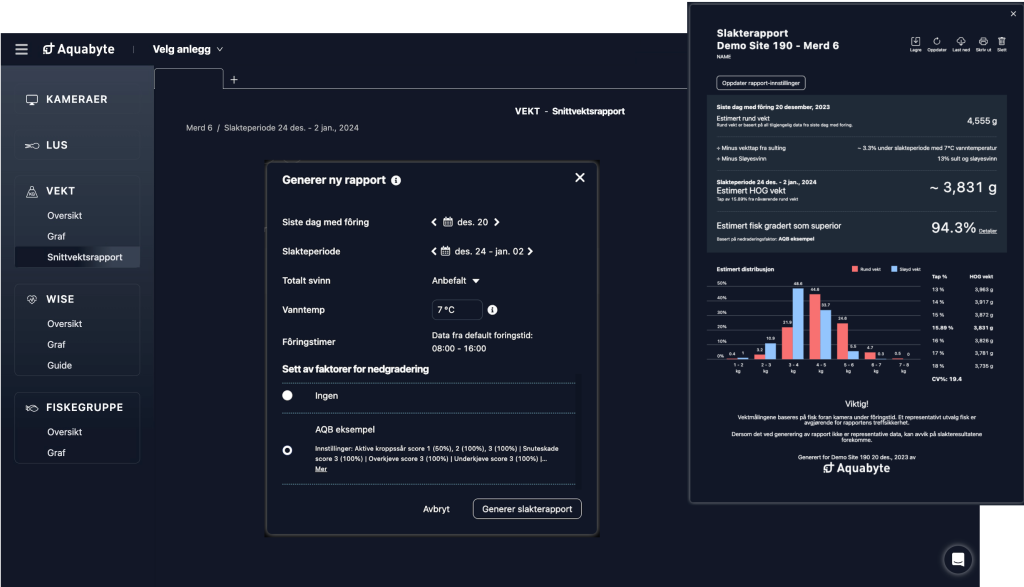
Would you like to define downgrading criteria for your facility? Get in touch with our Customer Success team.